In this blog , I will show you how to create a new controller using the Artisan Command in laravel 9. You can create a controller easily in laravel.
Open the project source folder with cmd or git-sch tool
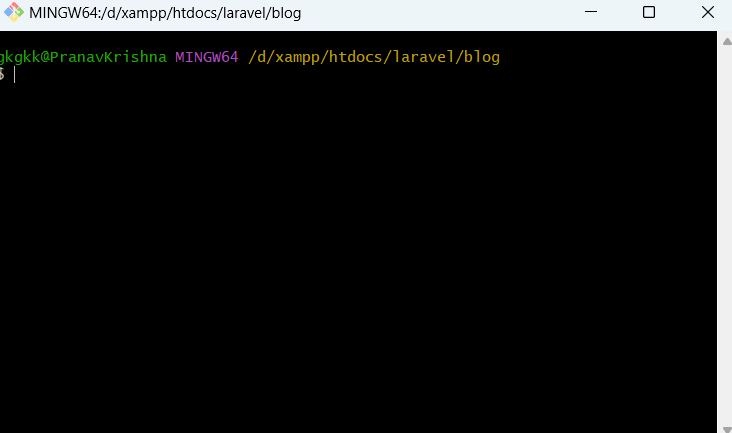
Now enter the artisan command to create the controller
php artisan make:controller NewController
After entering the command controller is created. Now you can find the controller in the folder app\Http\Controllers.




