
In this blog, We will know the entire steps to create a new model using aritsan command
Open CMD Window in the Laravel
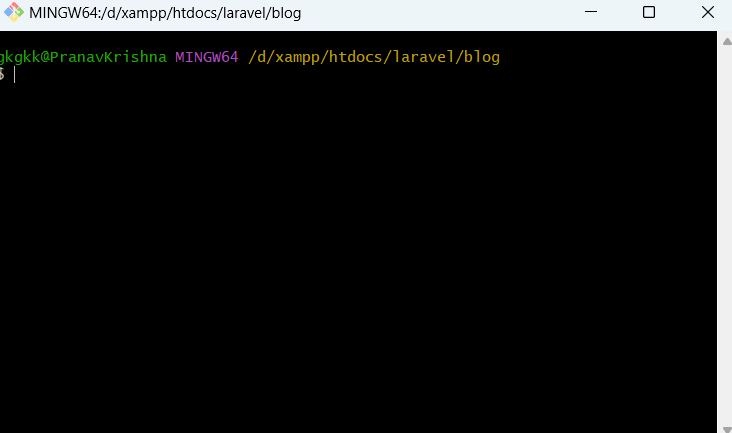
php artisan make:model <Model Name>
If you want to create a new model in laravel with the name Country Model use the command like below:
php artisan make:model CountryName
Once the above command to create the Model is executed then the Model file will be available in the path -> app\Models.
Remember to create model name to be in pascal case. Each Word of first letter must be capital letter and the all the model name should end with suffix the word “Model”




