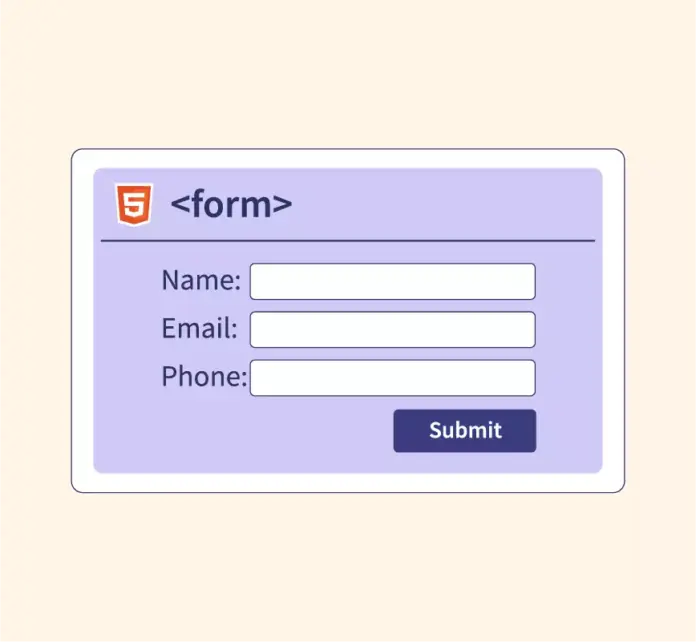Introduction to Form Content Clearing ===
Forms are an essential part of any website, allowing users to input and submit data. However, when it comes to clearing the content of a form, it can often be a time-consuming and frustrating task. Fortunately, JavaScript provides a solution to this problem by allowing developers to efficiently clear the content of form fields with just a few lines of code. In this article, we will explore the concept of efficient form content clearing with JavaScript, its role in simplifying the process, and how to implement these techniques effectively.
=== The Role of JavaScript in Efficient Form Content Clearing ===
JavaScript plays a crucial role in simplifying the process of clearing form content efficiently. Traditionally, when a user wants to clear the content of a form, they would have to manually delete or clear each individual field. This can be quite cumbersome, especially in forms with multiple fields or sections. JavaScript comes to the rescue by offering a more streamlined approach. By using JavaScript, developers can write code that automatically clears the content of the entire form with just one command, significantly reducing the time and effort required to clear form fields.
Another important role of JavaScript in efficient form content clearing is its ability to handle various types of form elements. Whether it’s text fields, checkboxes, radio buttons, or select menus, JavaScript can easily target and clear the content of these elements. This flexibility allows developers to create a universal solution for clearing form content, regardless of the form’s complexity or the types of fields it includes.
=== Implementing Efficient Form Content Clearing Techniques with JavaScript ===
To implement efficient form content clearing techniques with JavaScript, a few key steps need to be followed. First, you need to identify the form element or elements you want to clear. This can be achieved by using the document.getElementById() or document.querySelector() methods to select the desired form element by its ID or CSS selector. Once you have selected the element, you can use the value property to clear its content.
If you have multiple form elements that need to be cleared, you can loop through them using a for loop or forEach method and clear each element’s content individually. Additionally, if you have a more complex form with sections or groups of fields, you can use JavaScript to target those sections and clear their content selectively.
By following these steps, you can efficiently clear the content of form fields using JavaScript, simplifying the process for both developers and users. With just a few lines of code, you can save valuable time and provide a better user experience by automating the clearing process.
===
In conclusion, JavaScript plays a vital role in facilitating efficient form content clearing on websites. By automating the process of clearing form fields, JavaScript simplifies the task for both developers and users. Its ability to handle various types of form elements and provide a universal solution makes it a powerful tool in this context. By following the outlined steps for implementation, developers can easily incorporate efficient form content clearing techniques into their projects, enhancing user experience and streamlining form interaction.